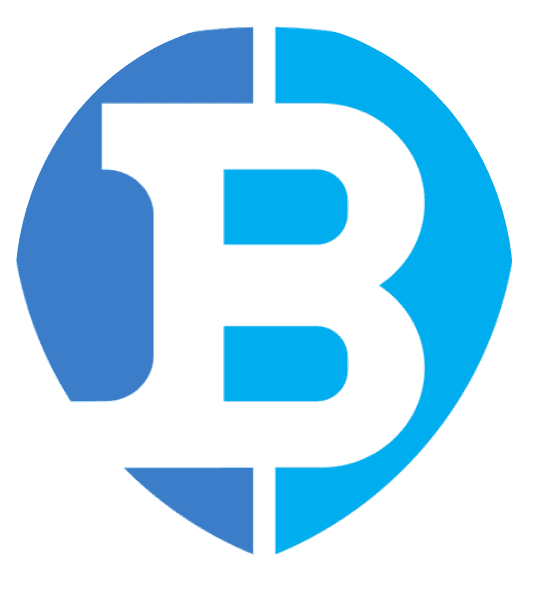Streamline operations with customizable agreements, automated job orders, and real-time tracking.
Streamline operations with customizable agreements, automated job orders, and real-time tracking.
Eliminate inefficiencies with ProContractor customizable agreements, automated job orders, and real-time tracking for seamless project management at any scale.


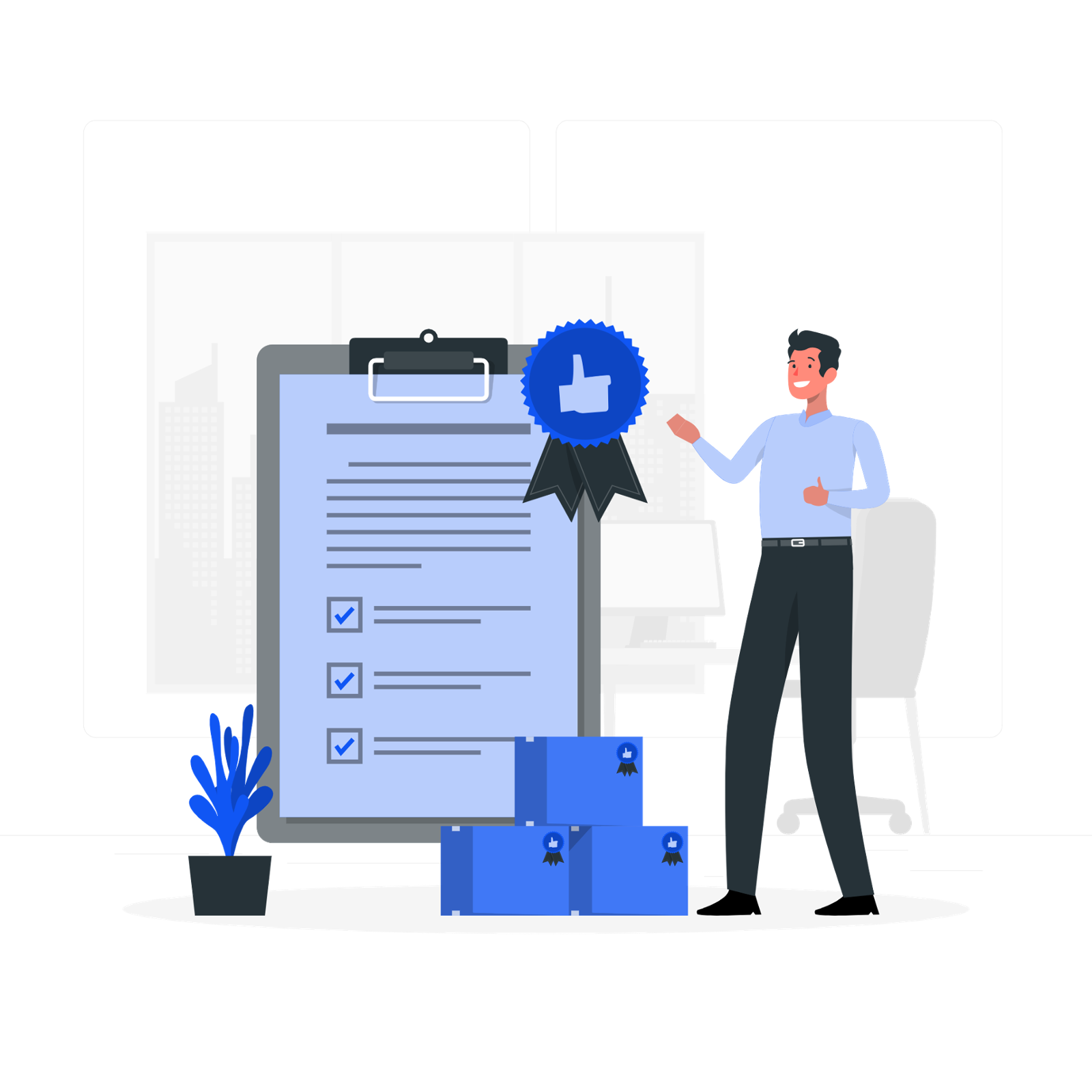
Data Management
- Enable CSV upload and download for seamless data import, export, and backup.
- Effortlessly export and share CSV reports with clients for clear and efficient communication.
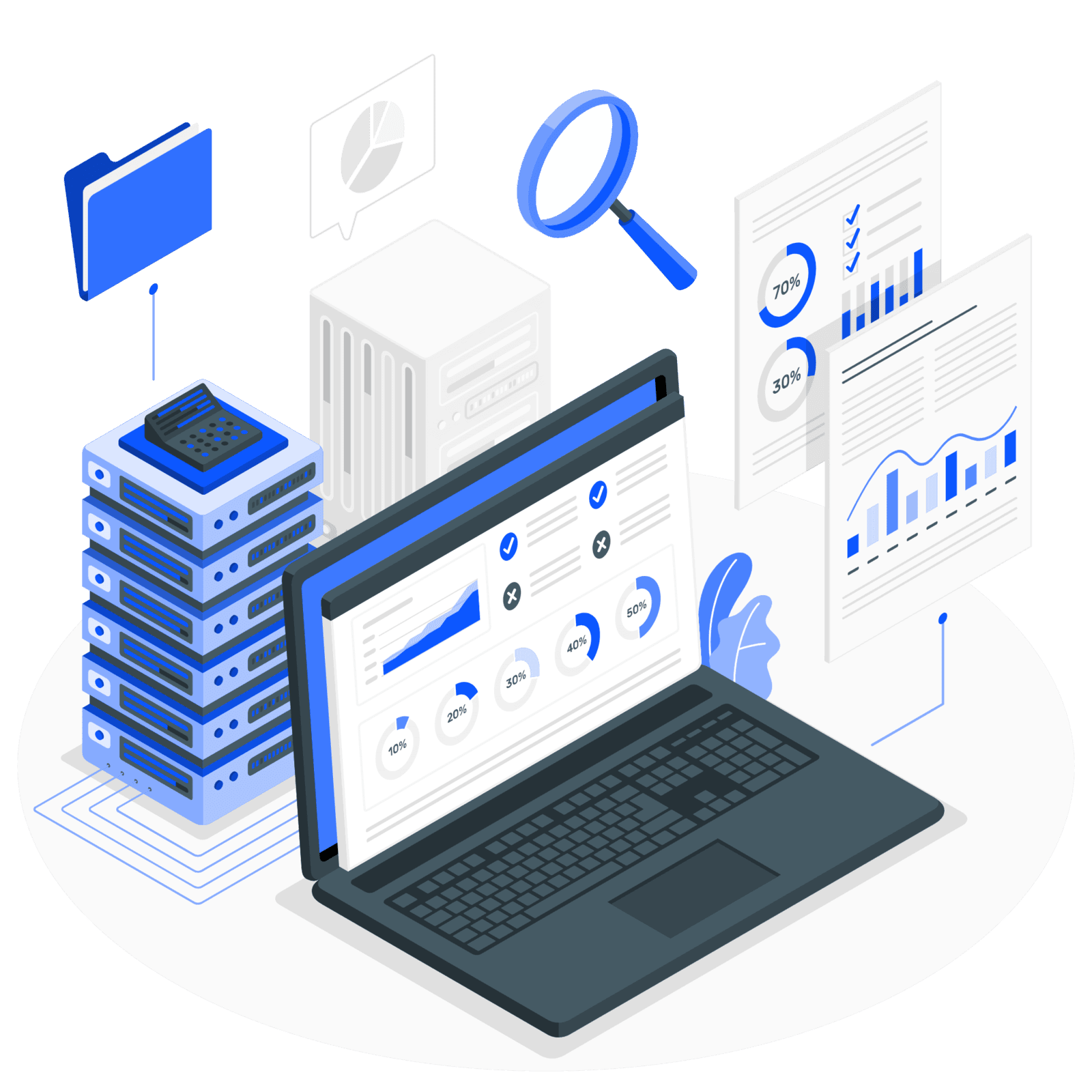
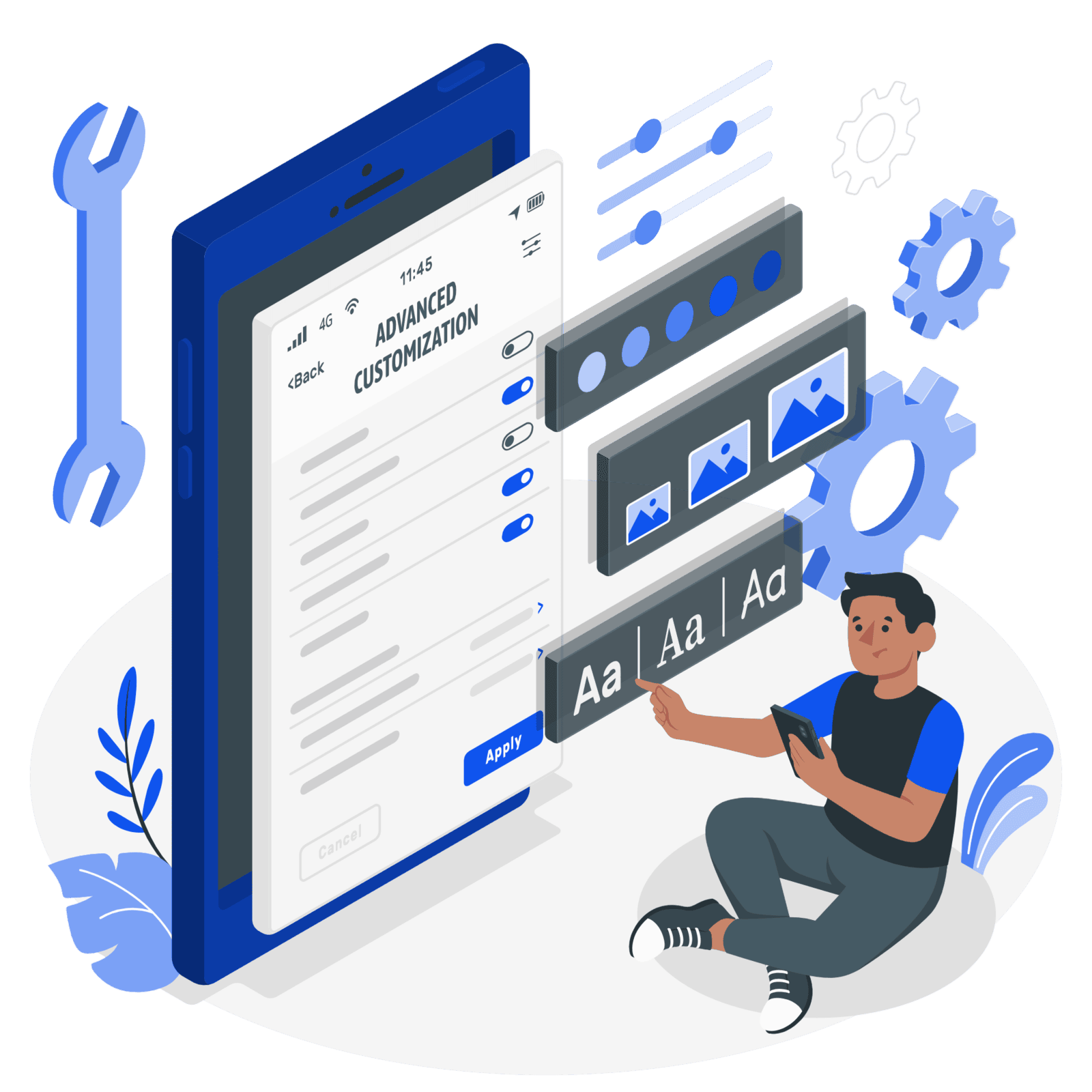
WOULD YOU LIKE ADDITIONAL INFORMATION?
WOULD YOU LIKE ADDITIONAL INFORMATION?
We're here to assist! Simply make a request, and our team will provide you with all the information you need.